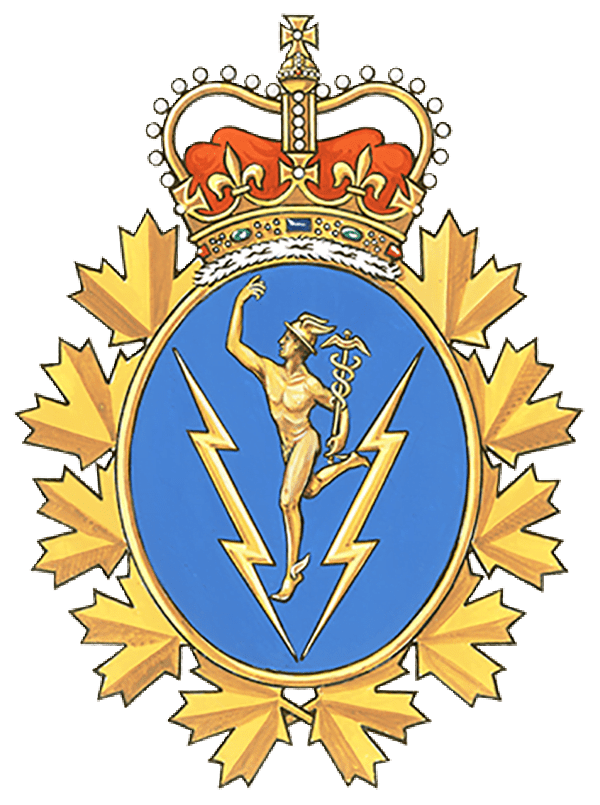Link to the Facebook page: 1st Annual C&E Branch Jr Ranks Fundraiser Auction | Facebook.
Introduction
Welcome to the Communications & Electronics Branch Auction in Support of Jr Ranks Function C & E Week online auction hosted on Facebook. By participating in this auction, you agree to these Terms and Conditions.
Definitions
– Auction.
– Host refers to CE Branch Fundraiser, the entity hosting the auction.
– Bidders refer to individuals participating in the auction.
– Items refer to the goods being auctioned.
Auction Rules
- The auction will start on Sep 27, 2024, at 1200 EST and end on Oct 23, 2024, at 2200 EST.
- Bidders must be 18 years or older.
- All bids are final and non-refundable.
- The highest bidder for each item wins.
- In case of a tie, the Host reserves the right to decide the winner.
Bidding
- Bids must be submitted through Facebook comments or messages.
- Bids must be in increments of $1 – $5.
- Bidders are responsible for monitoring their bids and updating them as needed.
Payment and Pickup
- Winners will be notified via Facebook message.
- Payment must be made within Payment Deadline of 23 Oct 24.
- Payment methods accepted: PayPal, e – bank transfer.
- Items must be picked up within 7 Days and will be sent outside of Kingston within 7 days.
Item Descriptions
- Item descriptions are provided in good faith.
- The Host is not responsible for errors or omissions.
Liability
- The Host is not liable for damages or losses arising from auction participation.
- Bidders participate at their own risk.
Changes
The Hosts reserves the right to modify these Terms and Conditions at any time.
Acceptance
By participating in the auction, you acknowledge that you have read, understand, and agree to these Terms and Conditions.
Contact
For questions or concerns, contact Br CWO Renay Groves at:
Cell: 613 329 3465
Disclaimer
Facebook is not affiliated with this auction. This auction is hosted by C&E Branch Members and is subject to these Terms and Conditions.
Step 1: Create an Event
- Log in to your Facebook account.
- Click on “Events” from the left-hand menu.
- Click “Create Event”.
- Choose “Online Event” and select “Auction” as the event type.
- Add event details:
– Title: Include the name of the auction and the items being sold.
– Description: Provide information about the auction, including rules, dates, and times.
– Date and Time: Set the start and end dates for the auction.
– Image: Upload an eye-catching image related to the auction.
- Click “Create Event”.
Step 2: Set Up the Auction Format
- Decide on the auction format:
– Silent Auction: Participants submit bids through comments or messages.
– Live Auction: Host a live video event where bidding occurs in real-time.
- Determine the bidding increments (e.g., $1, $5, etc.).
- Set a starting bid price for each item.
Step 3: Share with Community
- Invite friends, family, and interested parties to the event.
- Share the event with relevant Facebook groups.
- Post about the auction on your personal profile and other related pages.
- Use Facebook’s “Invite Friends” feature to reach a broader audience.
Step 4: Advertising
- Utilize Facebook’s free advertising features:
– Post eye-catching images and updates about the auction. (I will send photos through FB Msg).
– Use relevant hashtags to increase visibility.
Step 5: Manage Bids
- For Silent Auctions:
– Participants comment with their bids on the event page.
– Monitor comments and update the highest bid for each item.
- For Live Auctions:
– Host a live video event using Facebook Live.
– Use a bidding software or spreadsheet to track bids in real-time.
- Keep track of bidder information (name, bid amount, contact info).
Step 6: Close the Auction C & E Week
- Announce the winners and closing bids on the event page.
- Contact winners to arrange payment and item pickup.
- Send reminders and updates to participants.
Additional Points to Consider:
- Communicate auction rules and terms.
- Minimum bid increment to avoid extremely low bids.
- “Buy It Now” option for items.
- Have a plan for tiebreakers or disputes.
Facebook Auction Tools:
- Facebook Fundraisers: For charity auctions.
- Facebook Marketplace: For buying and selling items.
- Facebook Live: For hosting live auctions.
Other Auction Tools:
- Auctioneer Software (not required ATT).
- Facebook Auction Groups.
- Online Auction Platforms like eBay.